|
Introduction
Some service providers only have limited bandwidth for ADSL connections, e.g. uplink 512Kbps. For an office that requires large volume of Internet traffic or has many users, it might need multiple ADSL lines to have more Internet bandwidth to ensure a good VoIP communication quality and reasonable data access speed. The proposed solutions are based on two DSL lines, but can be applied to any number of DSL lines in the same office.
Case 1: Less than 32 users, but heavy data traffic
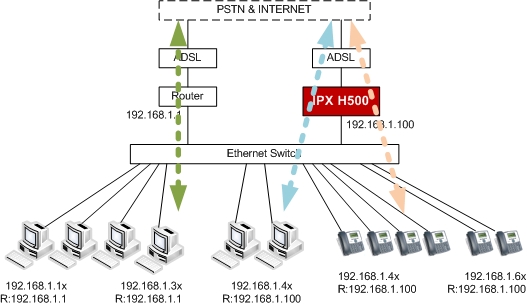
On the left of the diagram, the ADSL and "Router" could be one device called ADL router. The following configuration is needed:
The LAN port of the router and the LAN port of the IPX H500 should be manually configured with addresses in the same IP subnet.
The DHCP server of IPX H500 should be disabled or stopped.
All PC and IP phones are manually configured with IP addresses, default router and DNS server addresses. PC with heavy traffic use "Router" for the Internet connections. Smaller number of PCs uses the IPX H500 as data router.
All IP phones use the IPX H500 as default router and DNS server. IP extensions register with the IPX H500.
Case 2: Large Number of Users in the Same Office
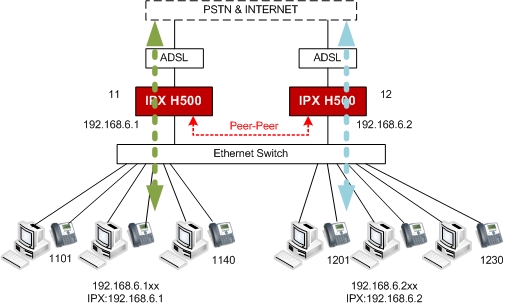
Based on the traffic patterns, the users can be divided into two groups and they use the two IPX separately. The following configuration is required.
The LAN port of the router and the LAN port of the IPX H500 should be manually configured with addresses in the same IP subnet.
All PC and IP phones should be manually configured with IP addresses. The default router and DNS server's addresses should be either IPX's LAN IP address depending on which group the PC and IP phone are assigned in.
Two IPX H500 systems form a peer-peer relationship using the connection over the internal LAN.
IP phones register with proper IPX H500 based on the group planning.
ITSP VoIP account(s) can be configured on either one or two IPX H500. PSTN lines can be used on both IPX H500 systems. Call routing rules should be configured properly for sharing and voice call balancing among all extensions and external lines.
Summary
The solution virtually bundles multiple ADSL lines into "one FASTER link" and provides more PSTN lines. The resources are shared by all PC and all IPX phone extensions as if there is "ONLY ONE IPX SYSTEM". Users in this network design would not feel difference from using one IPX but faster for Internet access and better voice quality.
Back
|
|
|