|
If a legacy PBX is already in use, IPX can inter-work with the PBX so that the extensions of the PBX can reach remote office over IP network or can get the benefits from public VoIP services.
Inter-connect with PBX
The PBX must have some spare FXO or FXS analog ports. Preferably, you should use some FXO ports (i.e. PSTN ports) on the PBX to connect with some FXS ports (i.e. phone ports) of IPX with normal telephone wires. These ports and connections form a trunk between the PBX and the IPX.
When possible, the length of IPX extensions and the length of PBX extensions should be the same. If they have a common prefix, the prefix can become an IPX code of the IPX. When necessary, multiple IPX codes are also fine. In such way, the PBX extension numbers can be viewed as the IPX extensions without any mapping or digit translation.
Simple Configuration
Select one or two proper IPX codes for the IPX. For the case in the diagram, if IPX code 1 can be used, it covers all IPX extensions and PBX extensions. You can also use IPX codes 10 and 11. IPX code 11 covers the logical extensions 11X in the IPX, which are the extensions of the PBX;
Physically connect the last a few phone ports on the IPX to the PSTN ports of the PBX; Go to IPX configuration management page ("advanced voice > PBX Interwork") to select the ports for the inter-work purpose.
In the same configuration section, define an agent rule, for the incoming calls for extension 11X, just dial into the PBX directly, i.e. rule is, called number: 11X; proxy rule: W.
"W" means to redial the whole received digits to the connected PBX.
In the management page ("advanced voice > advanced parameters > voice option"), the option "DTMF relay to FXS port" should be enabled.
On the PBX, you need to define some rules. For what type of calls/what destinations, the outgoing calls should use the PSTN lines that are connected to the IPX.
Advanced Configuration
If there are not enough PSTN ports on the PBX for inter-working with the IPX, phone ports of the PBX and PSTN ports of the IPX can be used for inter-working. Over an interconnection trunk with mixed type of ports, you need to define separate call agent proxy rules. For example, some IPX PSTN ports connect to some phone ports of the PBX. For the PSTN port connection, the rule could be: called number 2XX, proxy rule 9PW. Dialing is for going out of the IPX, P is for pulse for 0.5 second (wait for dial tone), W stands for the all received digits.
If it is not possible to use any prefix of PBX extensions as IPX codes, the digit mapping/translation will be necessary. For example, IPX code is 10, IPX extension length is 4, PBX extension length is 3, and extension numbers are 301, 302, 303, and 411, 412, 413. In this case, you can allocate some IPX logical numbers 1051,1052,1053, 1061,1062,1063 for the PBX extensions respectively and define two call agent proxy rules.
Rule 1: Called number: 105(X) Proxy rule: 30(1)
Rule 2: Called number: 106(X) Proxy rule: 41(1)
Tune the Interwork Lines
Different PBX may have different characters on the analog ports. Tuning the analog signal strength might be needed. For phone port, the volume changes are in the extension configuration page; for PSTN port, the changes are in the PSTN line configuration page.
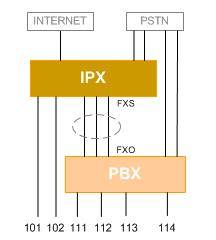
Back
|
|
|