|
In the IPX, auto attendant greeting voice can be changed to a customized one; IVR menu trees need many voice pieces that are used for interactions with callers; an ACD has different voice announcements informing the callers in the waiting queue. The IPX has facility to manage voice collections. But first of all, how to make voice pieces and load them to the IPX?
Record using IPX extension
From an extension, using command *26#, you can record a voice piece into the IPX. You can go to the IPX management page "System > Voice Collection" to see the voice piece. You can review it using command *27*xxxx#, where xxxx is the id of the voice piece.
This is a simple way, but you need to verify the quality of recorded voice.
MS Windows Sounder Recorder (XP, or download from Orionox website)
From "Start > All Programs > Accessories > Entertainment > Sound Recorder", you start the recording application (using a good headset):

After you finish the recording, you can play back to check the quality. Then you use "File > Save As" to save it to "CCITT A-Law 8.000kHz 8Bit Mono" WAV format (clicking on "Change"):
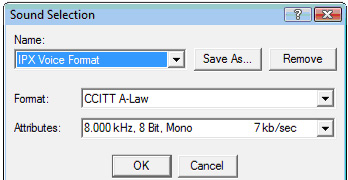
This tool can convert any WAV file to "CCITT A-Law 8.000Hz 8Bit Mono" encode format. Note that MS Windows Vista or later does not provide the capability. You can download the tool from Orionoxwebsite: Support > Downloads, select "Orionox Tools".
Recording Software
In the Internet, you can find many free or commercial recording software. It is important that the tool should able to save the recorded voice to WAV format.
Text To Speech (TTS )
TTS tools let you convert a piece of text to a piece of voice sound. The spoken sentences are synthsised from pre-recorded words. In the Internet, you can find many of such software is available. The recommended online tools include AT&T TTS and Nuance TTS Demo site.
Sound Converter
Some music pieces and existing sound files should be converted to CCITT PCM A-Law 8000Hz 8Bit Mono encode format before being loaded to the IPX. Many convert tools are available for free download. One of recommended tools is "Switch Sound File Converter".
Sound Editing
The recorded or converted voice, sound, or music are better to be reviewed and edited for the best quality. It is recommended to filter some noise, add one second of silence at the front and one second of silence at the end.
Load WAV files to the IPX
For auto attendant greetings, mailbox greetings, and ring back musics, the WAV files are directly loaded in the coresponding configuration page of the IPX management system. For the Wav files to be used in IVR, ACD, Announcements, and Wakeup calls, they should be loaded to the IPX voice collection.
Back
|
|
|