|
Using a Orionox IPX, an office in one country could have a phone number of a foreign country. In this way, the phone calls between the office in one country and anyone in the foreign country become the domestic calls in the foreign country.
VoIP Account on IPX
If the foreign country (say country F) has public VoIP services, the customer could apply for a VoIP service account from the ISP in the country F. The VoIP account can be directly configured on IPX. This virtually places the IPX in the country F, but actually is located in home country (say country H).
If the home country H does not allow VoIP service, the communication between the IPX and the service provider in country F could be blocked. Therefore the method may not work in some countries.
VoIP Tunnels using IPX
If you have an IPX (IPX-F) in the country F, you have a phone number of the country F on the IPX-F, either a number configured on a PSTN port or a number configured on a VoIP account. This PSTN port or VoIP account can be mapped to the IPX (IPX-H1, IPX H2, etc) in the home country H.
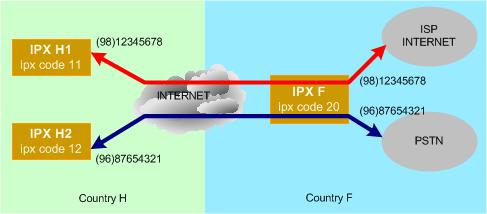
Whenever an incoming call arrives at IPX-F from anyone in the country F, the calls are automatically rerouted to IPX-H1 or IPX-H2 in the country H. Whenever a call made from IPX-H1 or IPX-H2 to a destination number in the country F, the call will be automatically rerouted through IPX-F and going out there.
In either direction, the receiver of calls will see call id, i.e. the numbers in the country F. For the people in country F, they might have no idea that the office with IPX-H1 and IPX-H2 are actually in different country.
Configuration on IPX H
The IPX F must be configured as a peer of IPX-H1 (same for IPX-H2).
A call destination toward country F must be defined. All the calls for country F will be going through IPX F.
It is optionally to define DID mapping for IPX code of the IPX H1. Incoming calls from country F arrive at the switch board, i.e. the IPX code 11. You need to decide if auto-attendant or DID to operator should be configured.
Configuration on IPX F
Define a virtual number for IPX-H1, e.g. virtual extension 2051 for IPX code 11 (similar for IPX-H2);
Configure a VoIP account (or PSTN port); have DID mapping to the virtual number, e.g. 2051;
Create a calling group, for example name it as IPXH1. It contains only one interface, e.g. the VoIP account (or the PSTN port);
Configure IPX-H1 its peer; make it belong to the calling group IPXH1.
Please note that you do not need to configure any call destinations on IPX F. The calling group for each peer will guide the calls from IPX-H1 (or IPX-H2) to go out through the right interface, either VoIP account or PSTN port.
Back
|
|
|